Sign Up for New Account
Access to the ContentWelder application requires a user ID and password. To register for an account, click the "Sign up, it's free" button on the ContentWelder home page.

The Sign Up screen will appear prompting you to enter user registration information and your login credentials.
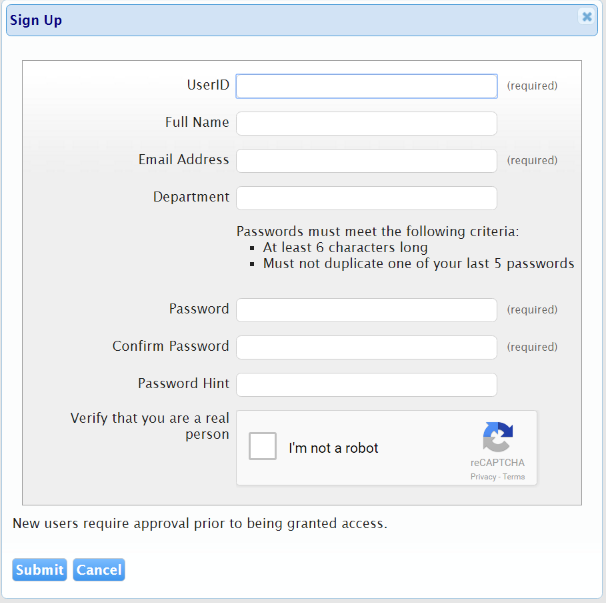
Hit the "Submit" button and you will be able to access the system if Administrator approval is not required. Contact your ContentWelder Administrator if you are unable to create a ContentWelder account.
If Administrator approval is required, a message will be shown during the sign up process advising you that an approval request was sent to your Administrator for approval.

Once your Administrator approves your account, you will be notified via an email and access will be given to the system.

Contact your ContentWelder Administrator if you are unable to access your ContentWelder account after you are approved.
